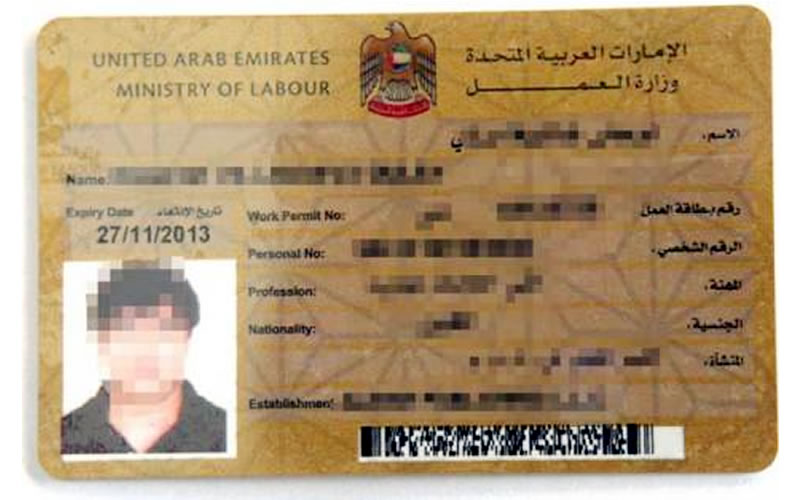The UAE is home to a large expat population, with expatriates making up around 85% of the country’s total population. Each year, thousands of expats arrive in the UAE to join the workforce, and many eventually return to their home countries once they have achieved their goals and become financially independent.
When expats leave the UAE for good, they are required to cancel their visas. However, many people may not be aware that they can apply to cancel their own entry permits. There are three ways to do this: through a personal account, a government establishment account, or a typing center.
Canceling your entry permit is an important step to take when leaving the UAE permanently. By doing so, you can avoid any potential issues or penalties related to your visa and ensure that your departure from the country is smooth and straightforward.
Below is the step-by-step guide issued by the Federal Authority for Identity, Citizenship Customs and Port Security (ICP) to cancel the entry permit:
Cancel Your Own UAE Visa Via Personal Account:
- Log into the ICP account and create a new account
- Submit a request to cancel an entry permit and attach the service requirements
- Pay the fees and financial guarantees, if any, and then send the application
- Receiving and checking the request by the Authority’s employees
- Receive the notification of approval
Cancel Your Own UAE Visa Via Government Establishment Account:
- Log into the ICP account and create a new account
- Submit a request to cancel an entry permit and attach the service requirements
- Pay the fees and financial guarantees, if any, and then send the application
- Receiving and checking the request by the Authority’s employees
- Receive the notification of approval
Cancel Your Own UAE Visa Via Typing Centre Account:
- Visit one of the approved printing offices
- Submit a request to cancel an entry permit and attach the service requirements
- Pay the fees and financial guarantees, if any, and then send the application
- Receiving and checking the request by the Authority’s employees